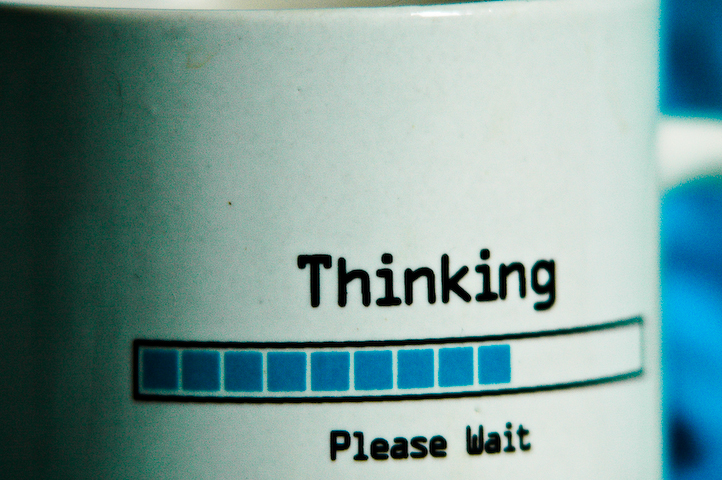It used to be that design aesthetics, speed and usability were elements of the internet that lacked the ability to coexist. You might remember the early Internet browser by Netscape, large pixels, minimal colour, slow, clunky, and difficult to navigate, although this could also be to do with the www being a totally new concept. But new source codes have been developed, technology is continually improving and our savviness with the digital and interactive arena have expanded which has seen these 3 elements become more common practice when surfing the net with flat design and responsive websites being the latest in trend and technology.
We were at a presentation the other night with some great web enthusiasts who each spoke for 5 minutes about ‘what they know’. Mario Visic, one of the presenters spoke about why we all need to do our part in creating a faster web. While he covered the whys (he did only have 5 minutes), we thought we’d give you some tips on how you can go about improving the speed of your website, keeping in mind we are creatives so these tips revolve around also creating a great looking user friendly website.
In his presentation Mario pointed out that ‘a 1 second delay in page response can result in 7% reduction in conversions’ (kiss metrics) so when we look at a website that is receiving 50, 000 page views a day, with an average of 3.5 seconds loading time, if you could reduce that by 0.1 second, each day you will save 83 minutes of time. Over a year you will save 21 days of time…as Mario and Will Ferrell from Anchor Man say “kind of a big deal” right, so it makes sense to look at the ways we can help.
If you’re interested in finding out the loading time of your website and and how its speed equates to how long your vistors are waiting, here are a few apps that do just that.
YSlow – Is a tool developed by Yahoo as a way to analyse a websites performance based on rules and metrics they believe affect a websites performance. Initially developed as a plugin for Firefox, it is now compatible with Chrome and Safari.
Google also has an equivalent tool called PageSpeed. The plugin is available for both Chrome and Firefox. The app gives great insights into the performance of your website including User Experience.
Both tools also provide a summary of potential problems and suggestions to fix the issues. These issues mostly relate to script and coding.